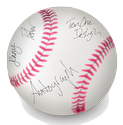Auditing emails
A couple of years ago, I was asked by one of the organisations I work with to do an “email audit” – “audit” in the accounting rather than quality sense – looking at how many emails I receive, and what I do with them. That specific project was trying derive what aspects of an email could be tweaked to encourage action, but I found it a useful experience to work out how efficiently I used email.
Every now and again I repeat the process, looking at the emails I receive in a typical week and what I do with them. Sometimes, this spurs action: unsubscribing from newsletters I never read, for example, or resolving to check email less frequently. Since I’ve just done one of these, from 22nd – 28th September, I thought that it might be interesting to share the results on here. I’ve really no idea where I sit in the continuum email recipients in a job like mine, and maybe this will encourage people to share.
So, some figures: over the week in question, which I’ve no reason to suspect was atypical, I received 1,010 emails across all my accounts. I haven’t included anything that my email providers marked as spam. These divided roughly 60% were personal – as in, not related to my main job in Public Health. That’s probably an overestimate, because I wasn’t very good at classifying emails, and tried to err consistently on the side of calling things “personal” rather than “work”.
I divided my actions into three mutually exclusive categories:
- Deleted without reading – These were emails that I either didn’t open (if using Gmail), or that I deleted at a glance if they happened to be opened in Outlook’s preview pane.
- Read – These were emails that I read and then deleted or archived. This category covers a multitude of sins, from those emails that I read and realised were nonsense, to those that I read closely as they included important information, but were ultimately not “actionable”.
- Read and acted – There were emails that I read and acted upon. Again, this covers a wide gamut of stuff, including emails in which I simply clicked on a link, emails I replied to, and emails which kicked off whole streams of work.
This pie chart shows how the proportions stacked up:

These varied slightly by the type of email: I read about 10% more of my work email than my personal email, but acted on 2% more personal mail. All told, I deleted about 62% of my work email and 69% of my personal email without reading it. Which is, I think, an appropriate response to receiving 1,010 emails.
So what does all of this mean? I’ve no idea. I don’t even know whether it means that email is a horrendously inefficient or wonderfully efficient communication method. With email, I can cut through ~65% of the things that don’t interest me in virtually no time; if these were letters or phone calls, I’d have no time to do any work. But, on the other hand, if email were unavailable, how many of these messages would ever bother transforming themselves into other media? Do I just get a load of emails because sending an email is relatively “costless” in terms of money, time, and energy? I certainly don’t feel like I’m drowning in email, and was a little surprised that the totals were so high – about 25% higher than the previous times I’ve done this. Having said that, I have come to rely on Gmail’s “Priority Inbox” feature more than I ever thought I would.
Compared with the first time I did this exercise, the proportion of emails that I’ve deleted without reading has fallen considerably. I don’t remember the exact figures, but they were somewhere near 80%. That shows the effect of the remedial action I’ve taken, I suppose.
Anyway, I’ve no idea if this is of interest to anyone, but I find it a useful exercise, and wonder if you might too? Feel free to comment if you’ve any thoughts to contribute!
This post was filed under: Technology, Email, Work.